Call Management
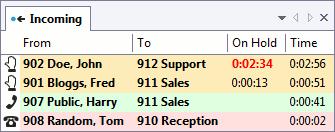
Optimizing call processing
Each call has an icon showing its status and background color showing its processing priority.
For each call on hold, the duration is shown and turns to red when a configurable value is reached.
Callers are identified from directories and shown in bold when found in a local directory. Anonymous calls can be edited by the operator once callers have introduced themselves.
The operator can quickly pick up incoming calls, put them on/off hold, initiate unattended transfers or call users and initiate attended transfers.
Transfers can be initiated through a contextual menu, using configurable keyboard shortcuts or using intuitive drag and drop.
Managing call overflow
After a configurable delay, incoming ringing calls can be automatically forwarded to another operator, diverted to voicemail or answered and put on hold.
The number of concurrent incoming calls can also be limited by the operator, extra calls are either forwarded to another operator or diverted to voicemail.
Handling multi-tenancy
When multiple companies, sites or departments lines are diverted to the application, the corresponding line number and name is shown in the "To" field of the call list.
The operator knows before answering a call which company, site or department is called.
Each directory can be linked to a line, when the operator picks up a call destined to this line the directory becomes the front directory on his screen.
A greeting sentence can be added to the linked directory, this sentence will also be displayed in the "To" field of the call list to let the operator read it before picking up the call and pronounce it afterwards.
Integrating CRM
Our application provides a CRM dedicated web browser window which can display any web based CRM.
The URL to the CRM can be set up with parameters that are automatically filled with the incoming call information to direcly show the caller record.
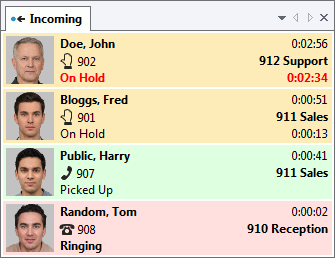
Viewing calls
Calls can be switched between List and Table layout for better visibility of call status and caller identity.
Phone and User Presence
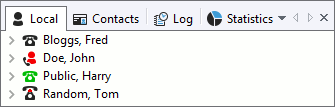
Monitoring phones
In a directory each user has an icon next to his name showing the status of his phone.
The operator can quickly decide when to transfer a call to a user.
When the operator transfers a call to a busy phone the application automatically places the call on hold. When the phone becomes available the call is transferred without the operator intervention.
The operator can also initiate a call pickup by right clicking on a ringing phone.
Extended monitoring
When supported by the IP PBX, our application also shows the status of parking and conference extensions.
You can also see the detail of the calls on a phone including the number of calls and for each call the calling/called phone number and name.
Particularly useful to see who is waiting in a parking extension and who is participating in a conference.
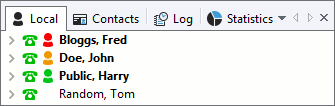
Monitoring users
Each user can also have another icon showing his personal status using XMPP, when a user is online his name turns to bold.
The operator can quickly identify if a user is online and available.
He can also exchange messages with a user, for example to notify a user of an incoming call when his phone is busy.
Getting alerts
For each user, the operator can select specific phone or online status change alerts.
When the status of the user will change to the selected status an interactive desktop window alert will be shown.
For example the operator can track the phone ringing status of out-of-office users and quickly pick-up their ringing calls by clicking on a button in the alert windows.
Directories
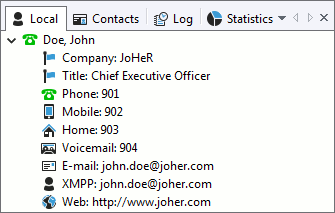
Managing users
Multiple directories are available to the operator, they can be imported from CSV or vCard files, loaded from LDAP servers, from web servers or from Outlook contacts.
The operator can also add new users on the fly directly from the incoming calls.
Directories, like all other windows, are dockable and can be moved and placed anywhere on the screen using drag and drop, each operator can customize his workspace to ensure that the most important information are always visible.
Finding users
To ensure that the operator always finds a user, searches can be done on any information available in the directories such as name, first-name, company, office, department, title, phone, mobile, home, e-mail.
To quickly find a user, as soon as the first key is pressed in the search field our application focuses to the first matching user in the directory and also displays a list with every matches.
Contacting users
To ensure that the operator can always contact a user to transfer a call or deliver a message, each user can have multiple contacts such as phone, mobile, home, voicemail, e-mail, XMPP, web.
To quickly send an e-mail to a user, our application provides a built-in e-mailer which automatically fills the information from the call being processed by the operator.
To browse users web links, for example to users schedules, our application also provides a built-in web browser.
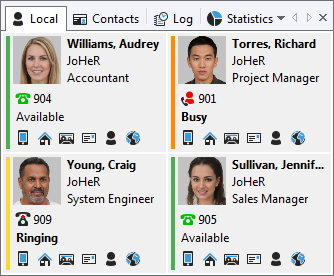
Viewing users
Each directory can be individually switched between Tree, List or Table layout for better visibility of users phone status and faster access to users contacts.